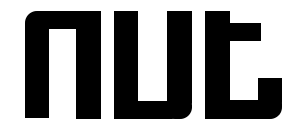FAQ
Nut Find3 vs Nut mini
1. Can not get Nut connected although it is close to the phone?
- Restart phone Bluetooth;
- Open Nut and check the battery; if the battery has been used for more than 3 months, please kindly replace the battery. (Tap here for how to replace the battery?)
Nut can only be deleted while it is connected. One Nut can be paired with another account after it is successfully deleted.
If you force to delete Nut while it is disconnected, this Nut will be locked and can only be unlocked by the original account.
3. How to estimate the distance between phone and Nut?
When Nut is connected, the distance is displayed on the main interface by the signal dots and the text. The more signal dots get green, the stronger the signal is, and the closer you are from Nut. (Nut signals are actually Bluetooth signals, the signals might be blocked by some barriers.)
4. How to check the location of Nut?
When Nut is connected, press the item photo on the main interface to the setting interface. Press the “Location” button and you can check the location of Nut;
When Nut is disconnected, press the “Location” button and you can check the location where Nut gets disconnected with your phone.
5. How to replace the battery?
Nut find3 and Nut find2
- Open your Nut from the top-right corner;
- Replace the battery with a new one (CR2032, available in supermarkets).
- Assemble your Nut and press the button to restart it.
Nut mini
- Open your Nut from the notch side;
- Replace the battery with a new one (CR2016, available in supermarkets).
- Assemble your Nut mini to restart it.
6. What is “Declare lost” for?
When your Nut is disconnected, you can use “Declare Lost” for the Nut Network to help you find your Nut. All the Nut App users can help you search for your Nut after you declare lost.
7. How to declare lost?
- Tap the item photo on the main interface and go to the setting interface;
- Tap “Declare Lost” button to the detail interface;
- Set the Seeking Region and input your Cell Phone No. to submit;
- Declaration finished with notification as “lost declared”.
8. How to delete/unbound Nut?
Tap the item photo on the main interface and go to the setting interface, tap the “unbound” button on the bottom of this interface.
If Nut is unbound (deleted in earlier version) successfully when it is connected, this Nut can be paired with a new account for second use.
9. How to find my phone using Nut? (Nut find2 and Nut find 3 only)
When Nut is connected with your phone, long press the button and your phone will beep for you to find it.
10. Set silent zone
you can set silent zone in the main menu by adding the location you like it to be silent, you can adjust the zone range as well.
if you want to delete the silent zone, swipe the silent zone to left to delete.
11. Customized Designs:
Yes, we do customized designs for events, company gifts etc with our logo printed on Nut device, not intended for resale, minimum quantity is required, slightly longer lead time is expected.